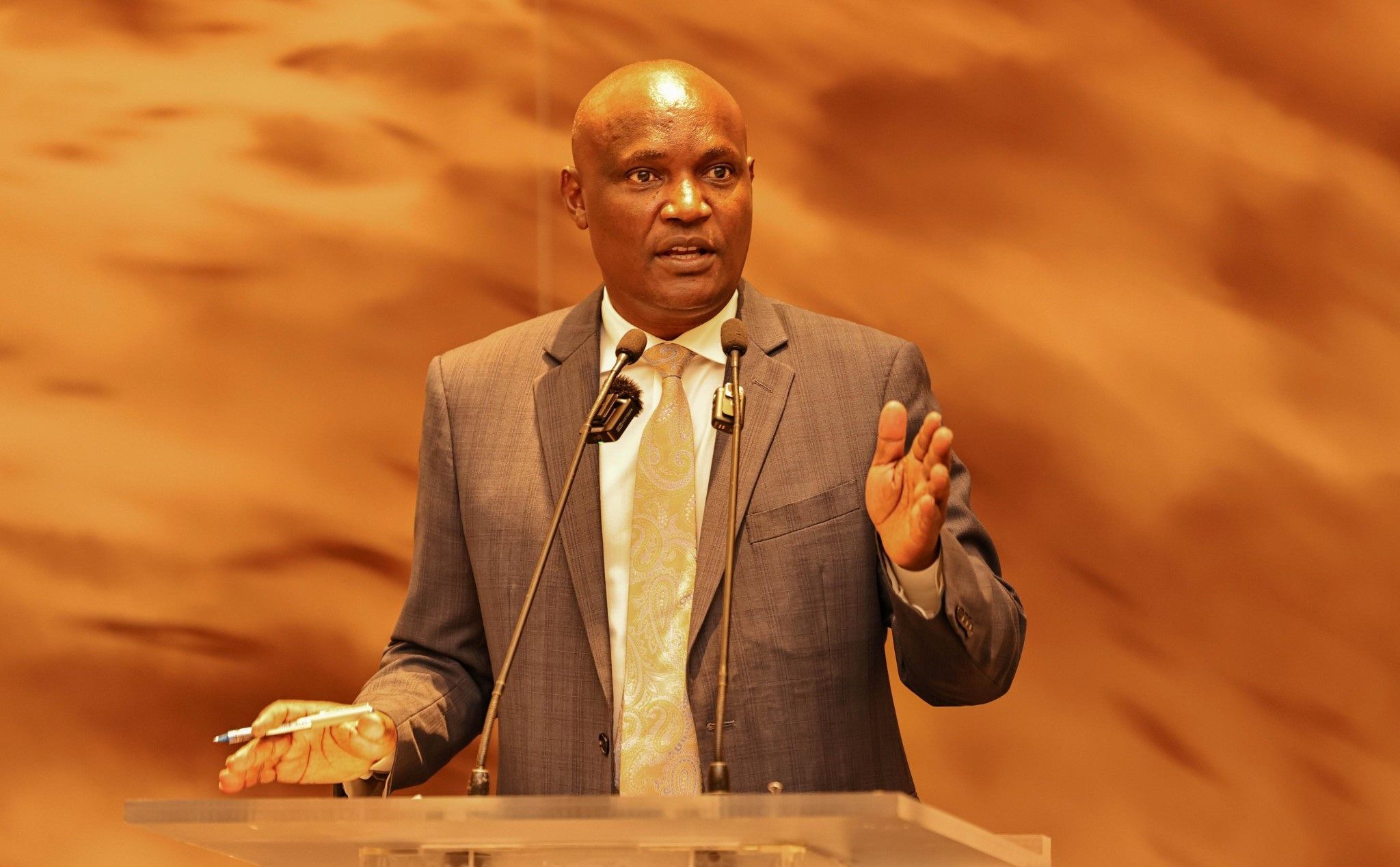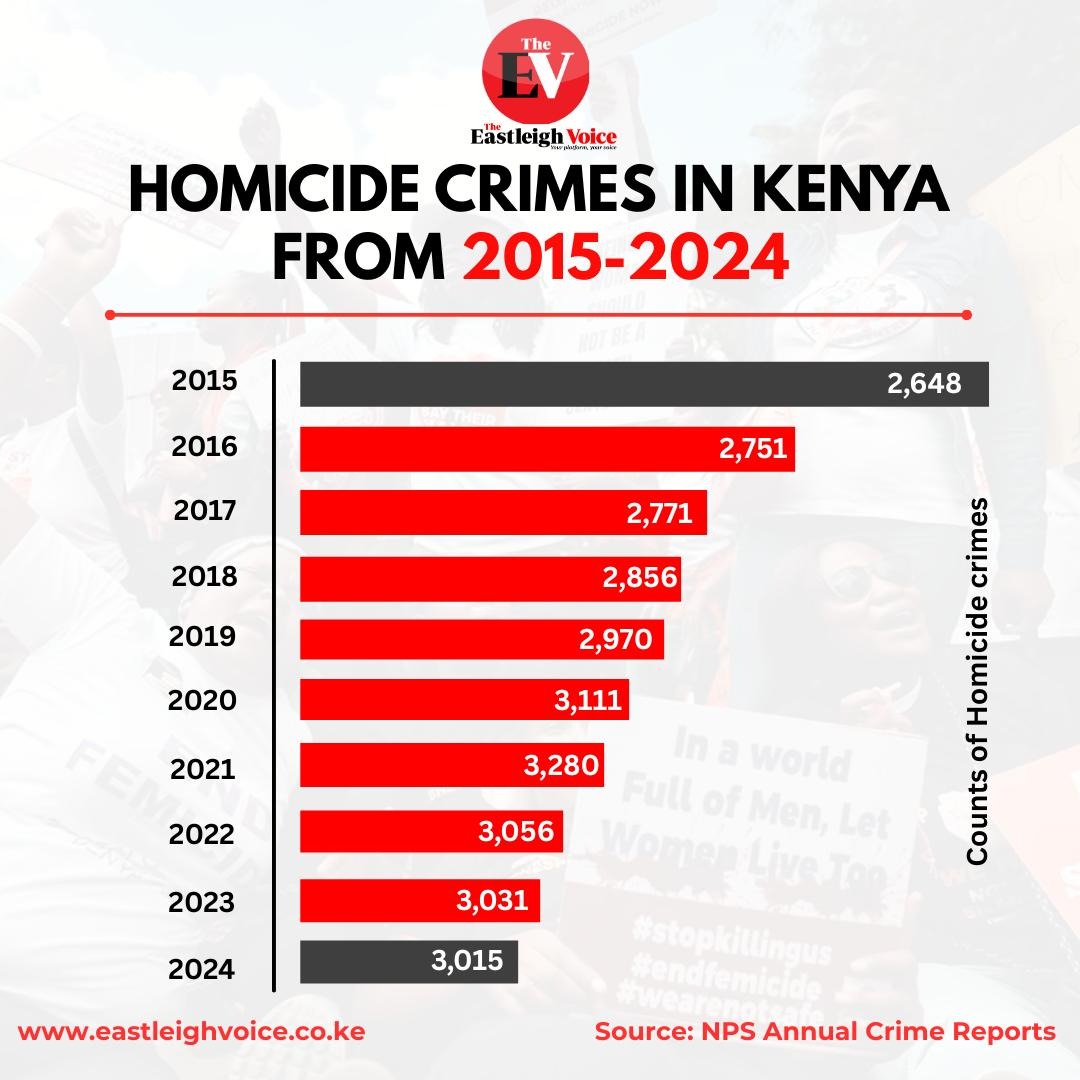Google Gemini AI now catches you up on what you missed in meetings

Google says the feature reflects its ambition to make AI genuinely helpful in the workplace, not just by automating tasks, but by enhancing clarity, continuity, and focus during meetings.
Google has launched a new feature in Google Meet that uses its Gemini AI model to update users on what they missed during meetings, even if they joined late or had to step away briefly.
The feature, part of a wider suite of productivity tools powered by Gemini, allows users to simply “Ask Gemini” for a real-time summary of the conversation so far, eliminating the need to interrupt colleagues or sift through transcripts.
More To Read
- Google Photos rolls out redesigned video editor for Android and iOS
- Google launches Workspace Studio, enabling anyone to build Gemini-powered AI agents
- ChatGPT could soon tap into Apple Health data for personalised wellness insights
- Gulf region paves the way to become digital data hub
- Apple names new AI chief amid pressure to catch up
- Google tests dual-band hotspot for Android phones
Whether joining late due to scheduling conflicts or temporary disconnections, users can quickly catch up by asking Gemini to summarise key discussion points, decisions made, and action items raised before their arrival.
Google says the feature reflects its ambition to make AI genuinely useful in the workplace, enhancing clarity, continuity, and focus during meetings rather than merely automating tasks.
The Gemini integration brings several enhancements to Google Meet, including:
- Real-time catch-up: Late joiners can receive instant, AI-generated summaries of what has already been discussed in the meeting.
- Automatic note-taking: With the “take notes for me” function, Gemini records structured meeting notes, including speaker attributions and key points, and saves them directly to the meeting’s associated Google Calendar event.
- Suggested next steps: Gemini can also detect and suggest follow-up actions, assigning owners and due dates where appropriate. Users can accept, modify, or remove these suggestions.
- Caption history: A new scroll-back feature allows users to review up to 30 minutes of live captions, offering more flexibility in case they momentarily lose focus or miss something spoken.
The AI-generated notes also include timestamps and links to corresponding points in the transcript, offering further transparency and the ability to revisit parts of the conversation in detail.
These features are being rolled out progressively across various Google Workspace editions.
The “Ask Gemini” feature is currently available on desktop for select business and education customers, including:
- Business standard and plus
- Enterprise standard and plus
- Gemini education premium
- AI meetings and messaging add-ons
Currently, English is the only supported language. However, Google says broader language support and mobile functionality are expected in future updates.
Top Stories Today